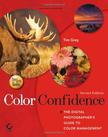可靠色彩
2006-12
John Wiley & Sons Inc
Grey, Tim
256
Color Confidence is a practical, results-oriented book that gives photographers the knowledge they need to manage color effectively from capture to output. Digital imaging expert Tim Grey designed this book for busy photographers who want to get results without wading through tons of information about color science—-distilling the most important concepts into real-world use. He teaches only the theory that photographers must know to understand how color management works, and focuses on the practical information they need to make decisions when working with their images: the actual processes that achieve the best results possible. In this new edition of the very first practical guide to color management, readers will find out how to quickly get predictable color results across all devices--from cameras, monitors, and printers, to scanners and raster image processors (RIPs). Updated with new information on Photoshop, RIP technology, and calibration, this results-oriented book is a must for all serious photographers.
Tim Grey is the author or coauthor of eight books on Photoshop and digital photography. He presents workshops around the world on topics related to digital imaging for photographers and regularly contributes articles to Outdoor Photographer, PC Photo, Digital Photo Pro, and many more print and online publications. He also publishes a daily e-mail list, "Digital Darkroom Questions," in which he answers digital imaging questions from enthusiasts and pros.
Chapter 1 Foundations The Nature of Light Light in Photography The Nature of Color Perceived Color The Color Wheel Color Models Metamerism Color Profiles Rendering Intents Introducing Color Management Limitations of Color ManagementChapter 2 Photoshop Setup Color Settings Settings Dropdown More Options Working Spaces Color Management Policies Conversion Options Advanced Controls Saving and Loading Color Settings Warnings Gamut Warning Preferences Embedded Profile Mismatch Paste Profile Mismatch Missing Profile Embedded Profile Mismatch Alert Assigning and Converting Profiles Assign Profile Convert to ProfileChapter 3 Display Choosing a Monitor Monitor Adjustments Brightness Resolution Contrast Ratio Pixel Pitch Pixel Response Time Display Size Viewing Angle Special Concerns Choosing a Display Adapter Calibrating and Profiling Your Monitor Target Values Preparing to Profile Tools for Calibrating and Characterizing Evaluation Frequency Display ConditionsChapter 4 Scanning Choosing a Scanner Flatbed versus Film Scanner Resolution Dynamic Range Bit-Depth Software Issues Approaches to Scanning Information Method Accuracy Method Scanner Profiles MonacoEZcolor GretagMacbeth Eye-One Photo Assigning a Scanner Profile Evaluating ScansChapter 5 Digital Capture Digital Cameras Features to Look For Basic Camera Settings Managing Digital Camera Color White Balance Presets Custom White Balance Custom Camera Profiles Automating Profile Assignments in Photoshop RAW Capture and Conversion Working Space Issues Tagged Images Untagged Images IntroductionChapter 6 OptimizationChatper 7 OutputChapter 8 WorkflowGlossaryIndex